Don't remember the structure? Just snip it
why going through docs again & again,
copy-pasting
code structure when you can
just
snip it
Code
What was the structure🤔
????

Search for snippets
- Open command panel
Ctrl+shift+p - Type: Snip It:Search
- Enter library name e.g. shadcn,etc
- All the snippets realted to selected library will saved be locally
- Type the prefix e.g. scn, and use them
Create your own snippets
- Select code
- Open command panel
Ctrl+shift+p - Type: Snip It
- Enter prefix and description and done
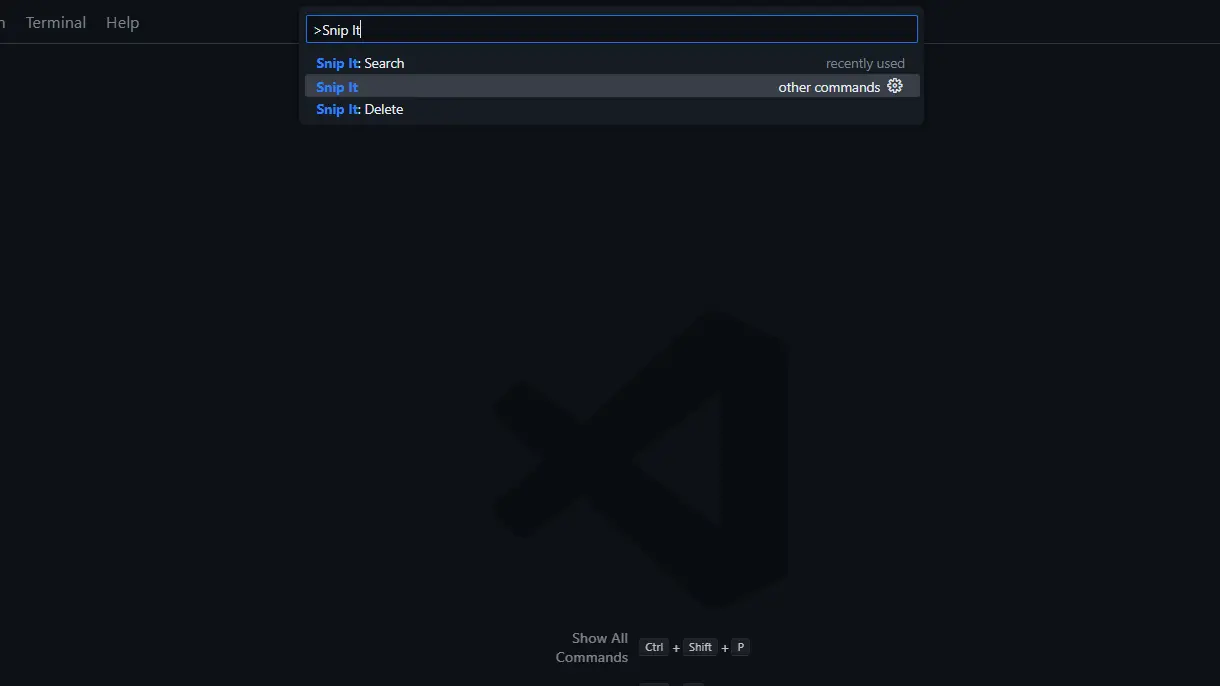
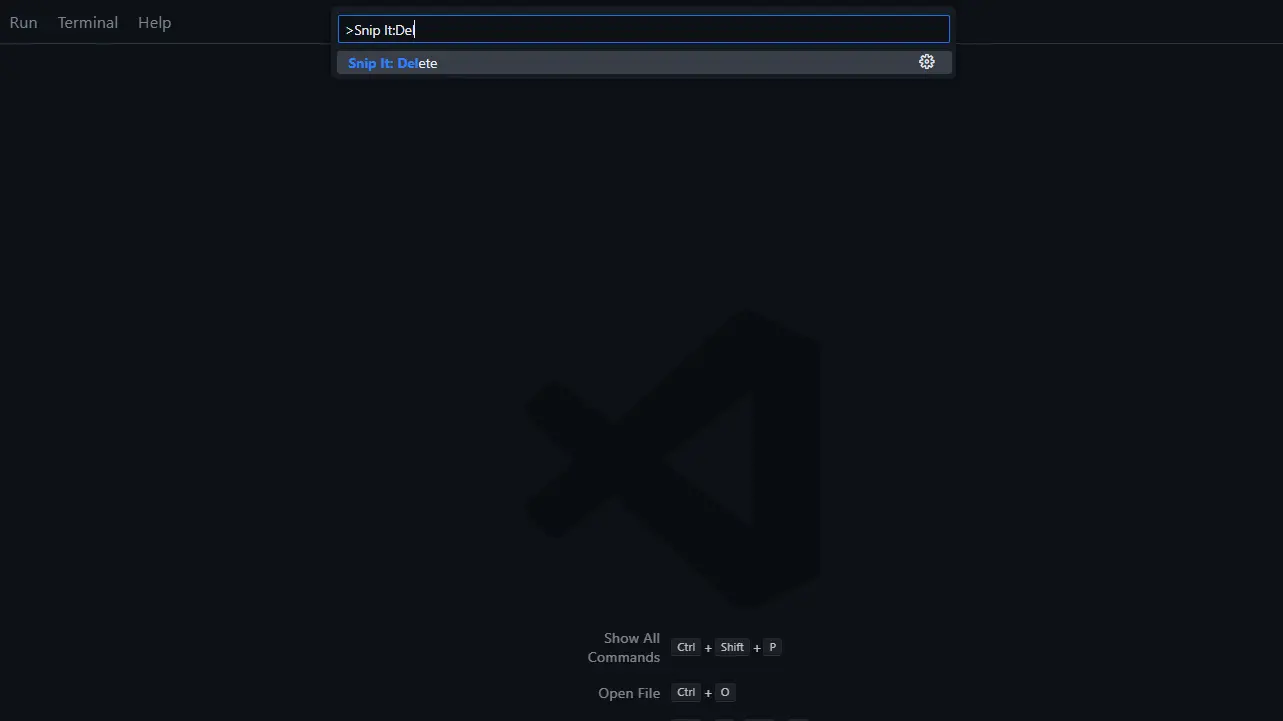
Delete snippet
- Open command panel
Ctrl+shift+p - Type: Snip It:Delete
- Enter prefix and snippet will be deleted
Available Libraries
Chakra ui
Naive ui
Vuetify
Radix ui
Mui
Ant Design
ELement


